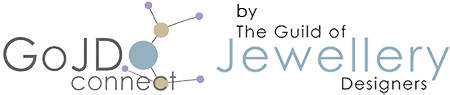Search
Categories
Locating your PPL insurance documents and other resources
Login to your GoJD Connect account profile and you will automatically be directed to your member dashboard, from here, simply scroll down to the green button links and the first one will take you to the documents (2).
Alternatively, in your member dashboard, you will see on the right hand side (on desktop), two sections 'My Buyer Account' (3) and 'My Member Account'.
Click on the 'My Buyer Account' dropdown (3) to reveal the member links. More or less in the middle will be 'User Resources' (4), click this to navigate to a selection of resources applicable to your membership. Eg. Insurance documents, logos, Cooksongold discount list.
The Certificate of Insurance eligibility will be listed there along with other PPL cover documents.
Alternatively, from the small navigation bar right at the top (on desktop) the "About Us' dropdown links also have a link to the documents (1).