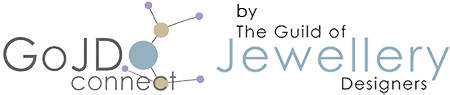Where are Supplier Partners listed?
On Desktop:
Supplier partners are listed in the Supplier Partner Directory of GoJD Connect and can be found from the Quick Links in your member dashboard or from the top navigation bar (on desktop) under the 'Supplier Partner Directory' link. (Direct Link >> Supplier Partner Directory )
There is also a link to the Supplier Partner section in the footer of the site.
Information about Supplier Partner discount codes is restricted to subscribing Gold Members and can be accessed when logged in by visiting a Supplier Partner directory listing.
Once the Supplier Partner directory listing popup box appears, you can then tap or click on the 'Gold member Discount Code' badge to reveal the discount instructions and/or code.
Extra features of the directory listing popup box include links to the Supplier Partner main profile home page, their contact form and their products.
On Mobile Phone:
Tap on the 'head and shoulders' icon at the top right of your screen to open the flyout menu. Tap the 'Information' dropdown and tap 'Supplier Partner Directory' Browse the results or search further for the exact supplier partner you want if you know their name.
Once the Supplier Partner directory listing popup box appears, you can then tap or click on the 'Gold member Discount Code' badge to reveal the discount instructions and/or code.
Extra features of the directory listing popup box include links to the Supplier Partner main profile home page, their contact form and their products.