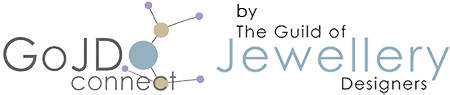Search
Categories
Are my Cooksongold discounts in place?
Assuming that your Cooksongold account number has previously been added to your GoJD Connect account before signing up for a Gold membership, Cooksongold will receive notification of your Gold membership automatically. They will insert a (GOJD) tag after the name in your account to indicate that discounts are in place.
Invoices should arrive with the tag showing and, if you login to your Cooksongold account, go to 'My Account > Personal Details' and scroll down to the bottom, under 'Existing Account Number' you will see the tag applied.
Another check you can do is to add an item of tooling to your basket and check the price both logged in and logged out. If there is a difference in price, then the discounts should be in place.