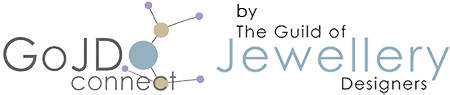Search
Categories
Events - Understanding Duration, Buffers, and Time Slot Intervals
This article explains how event duration, buffers, and time slot intervals work together in the GoJD Connect Hub Scheduling Plugin — and how different settings affect availability on your calendar.
Event Duration
The duration defines how long your event lasts.
Important: Buffers do not change the duration; they are extra time blocks before or after each event used for preparation or rest.
Time Slot Intervals
The spacing between available time slots is set by Start Time Increments → Interval.
This controls how often time slots appear on the calendar (e.g., every 30 minutes, 1 hour, 2 hours), regardless of the event’s duration or buffer times, as long as no bookings exist.
How Bookings Affect Availability
Once a booking is made, the system automatically considers the duration and the buffers to block out any unavailable time.
This ensures that overlapping or conflicting slots are hidden from new bookings.
Available Timeslot Calculation
This setting determines how the system manages overlapping slots when a booking is confirmed:
- Remove affected slots: Deletes any time slots that overlap with the booked event, including buffers.
- Recalculate: Rebuilds the schedule dynamically to create new available slots based on the remaining free time.
Example
-
Duration: 2 hours
-
Buffer Before: 1 hour
-
Buffer After: 1 hour
-
Interval: 2 hours
Before any bookings, time slots appear every 2 hours (based on the Interval).
If someone books 9:00, then:
-
With Remove affected slots, the next available slot will be 13:00.
-
With Recalculate, the next available slot will be 12:00 (9:00 + 2h duration + 1h buffer after).
In summary:
-
Buffers don’t change event length — they just reserve time before and after.
-
The “Interval” defines how often slots appear.
-
Bookings + buffers decide which slots stay open.
-
“Available timeslot calculation” tells the system whether to remove or recalculate overlapping slots.