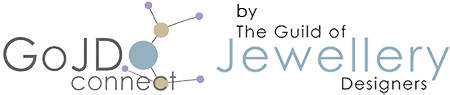Search
Categories
Journals and Quotations
Journals and Quotations are a feature of GoJD Connect and the Odissa member selling platform - think of them as a log of your manufacturing processes for previous jobs; how you made them, what materials you used, how much everthing cost, what you did to make the job and what went wrong that you wouldn't do again.
Include costings, add up to 2 images for reference, work out trade and retail pricing and use it to prepare quotations for customers all in one searchable resource.
Instructions for use:
Login to GoJD Connect or Odissa (whichever one you want to use)
From either your 'Quick Links' section in the member dashboard or the 'My Member Account' links on the right hand side, choose 'Journals and Qutations' to access the area.
Click to add a Journal/Quotation and fill in the required details.
Images uploaded before sending a quotation will be emailed to your customer. These could be sketches, mockups, CAD images etc. If you dont want to send images to them but want reference images for your own use, add them after sending the quotation.
If you're preparing a quotation, you can enter your customer details and when the journal entry is ready and you've worked out a price, you can just hit 'SEND QUOTATION EMAIL' to send it to your customer.
The Journals and Quotations also features the GoJD 'Flexible Pricing Calculator' for helping you to accurately work out the price for your job. Click on the 'Calculator' icon next to the Quotation price field.
If any haggling is done with the customer and a different price agreed on, simply add it to the journal entry at a later date.