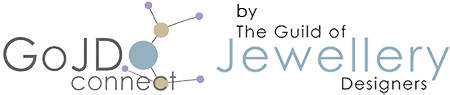Our tags are ordered as required with no monthly subscription. Simply choose your tags, add to cart and checkout.
Log into your owner dashboard:
Head over to our Login Page and log in using your username and password credentials or register as a new user.
Head over to the Pet Tags category:
Click on the tag product of your choice, fill in your engraving details, add to cart and checkout.
Once you've ordered the tag, head over to the 'Your Tags' section in your customer dashboard, choose the tag you want to add your pet's details to and click on the edit icon in the 'Action' column.
When your pet's details are entered, on submitting 'Save' your QR code is generated and your pets details are saved for retrieval at a later date when scanning the tag.