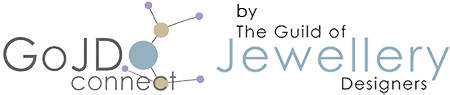Search
Categories
Searching for members
With Member Search (also known as 'Member Directory), you can search for subscribing members of the GoJD Connect community by member name, company name or member ID.
(Click the 'All Members' link on the top navigation bar of the main site to select Member Search.)
-
Select Member Name, Company Name or Member ID in the 'Search by' filter. It is advisable to be specific with the search and not to leave the setting as 'All'
-
Enter the information you have in the 'Search for' field and select the 'Go' button.
-
Select the member you require who appears in the list.
Updated on: 20/10/2025 14:19